Be In Control Of Your Social Experience
As Seen On


Time To Make The Pyvott
Social media where users come first and content is king
Curate Your Social Feeds
Have dedicated news feeds to the topics you want
We have multiple tv channels to watch depending on our mood. So why isn’t it this way on social media?
What if you’re in the mood for sports and not politics? What if you want cat memes? What if you want videos on business topics?
With Pyvott, you’re in control.
You can create multiple feeds for the different topics you care about, so when you only want to see family posts… That’s what you see.


More Organic Reach
Grow your influence on Pyvott
Imagine if you were one of the first influencers on a major social media platform.
Being an early adopter means less competition and more opportunity to get in front of new potential followers.
Pyvott is the easiest and fastest platform to grow a following and make your impact on the world.
Click below to download the app now!
Bring Your Followers to Pyvott
You’ll get your own Pyvott Influencer Link that you can share with your existing followers on other platforms.
When someone uses your link to download Pyvott, that new user will automatically be following you, so you don’t have to build your following from scratch.
The Pyvott Experience
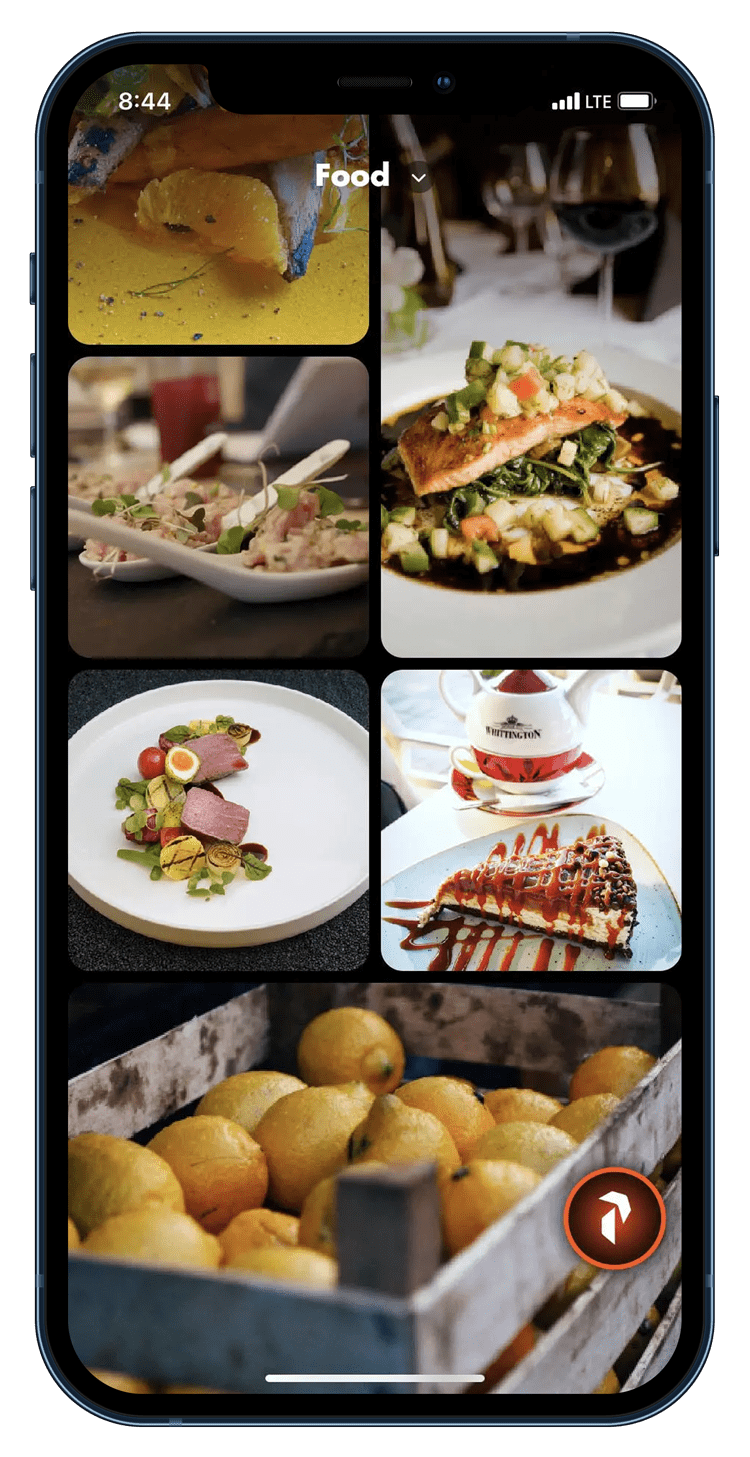
Content Comes First

An algorithm that works for you. Not against you.
Pyvott is all about getting you in front of your audience without crazy restrictions and punishments for missing a post or not understanding an overly complex algorithm like the other major social media platforms. Pyvott users and creators come first. Period.

OUR STORY
Who Is Pyvott
We wanted a platform where users and creators come first — not some corporate agenda. Where content is king.
We made a social media platform that makes users and creators the number one priority.
No limits on
organic reach
Reduced focus on data gathering
No growth restricting algorithms
Join Pyvott
Escape the Algorithm
We understand what it is like to start from scratch on a new social media platform. That is why we are making it as easy as possible for influencers and creators to make the “pyvott” to Pyvott.
You will be given a special link for you to share with your current followers for them to download Pyvott.
If someone uses your link to sign up, they will automatically be following you as soon as they create their account.
As Seen On


Frequently Asked Questions
How do I use Pyvott?
- New features, like creating custom feeds, and the curator, are core to the new social experience that Pyvott offers. First, if you find a post that you like, and you want to see more content like that post, long press on the post to open the post options, then select create a feed. You’ll have the option to give your feed a title, add other users who create similar content, and add hashtags related to that post. When you’re finished editing your custom feed, select create feed. You can navigate your feeds by swiping left or right from your social feed or clicking the title of a feed and navigating through the drop-down menu.
- The Curator is another core feature of Pyvott. To use this feature, make sure you’re on one of your feed screens. Select/open the Pyvott button and click the bottom option. This will open the Curator. From here you can choose the media type that you want to see. Any content type that is highlighted in blue will be the media type that is shown in your feed. Don’t worry, this only applies your preferences to the feed that is currently open when you use the Curator. You can adjust your preferences anytime.
How can I get help?
If you experience any issues in the app, please access our support site: https://support.pyvott.com/help
How do I create an account?
To create an account, you’ll first want to make sure you have the app downloaded. Once it is downloaded, you can access the app with limited functionality by selecting “experience now”, or you can begin by selecting “create an account” (this is recommended). This will walk you through the process of creating your Pyvott account.
How do I download the app?
- For Apple devices, click the download button above.
- For Android devices, click the download button above.
- For beta users (pre launch): If you applied to our beta test keep an eye out for emails from Pyvott with steps to download the app and create your account.



